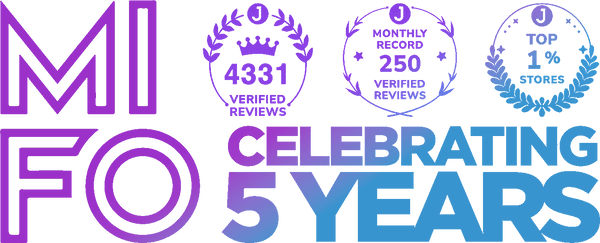Mifo O5 Plus Gen 2 Quick Start Guide
Please read the below quick start guide to get you up and running with the O5 Plus in under 2 minutes. You may view the full Mifo O5 Plus Gen 2 instruction manual here.
1. Before using your new product, remove the transparent film on each earbud. If the film is not removed, the earbuds will not charge properly when placed in the charging case.

2. Pair the O5 Plus Gen 2 with your device for the first time. Follow the simple pairing process which can be repeated for any new Bluetooth device.

3. Use the on-earbud buttons to control the O5 Plus Gen 2. Each earbud has two waterproof buttons to ensure you can always control the action.

4. Activate transparency mode to hear the outside world. Transparency mode allows you to listen to the environment around you and your music or podcasts at the same time! Simply press the power button for 1 full second to activate, and again to deactivate.

5. Charge your mobile device with the O5 Plus Gen 2 case. Need a boost on the go? You can use the massive power of the O5 Plus Gen 2 by plugging in the included USB-C power flow adapter and then your mobile device charging cable.